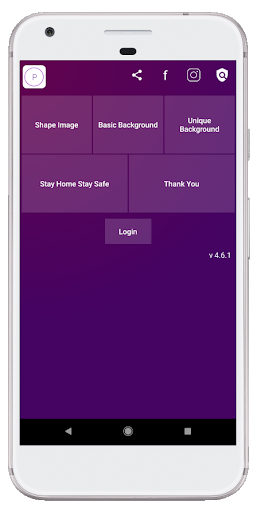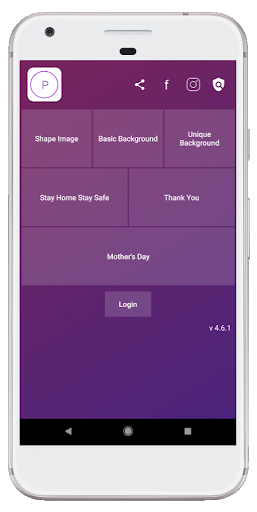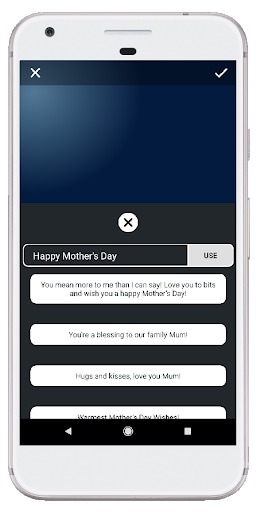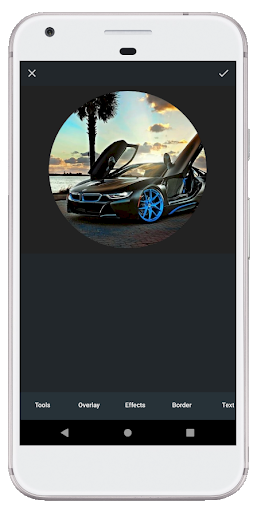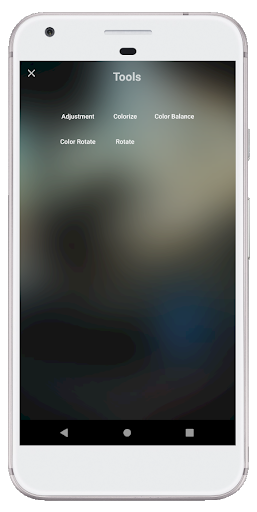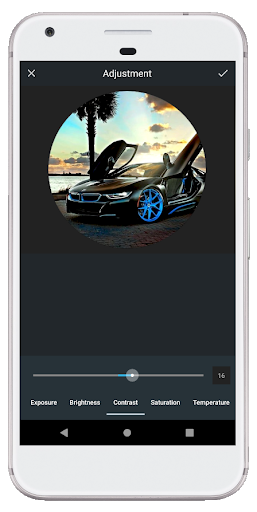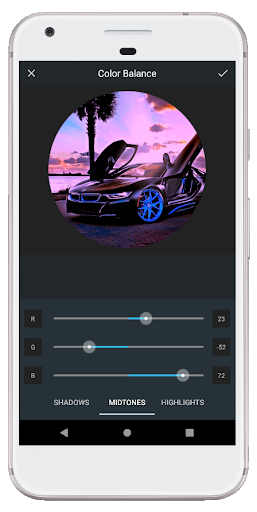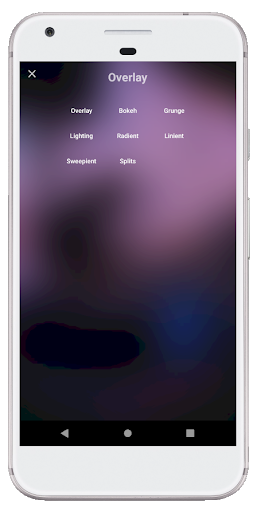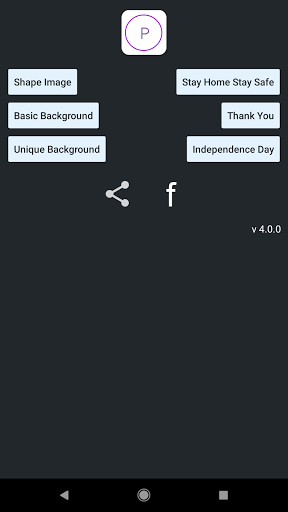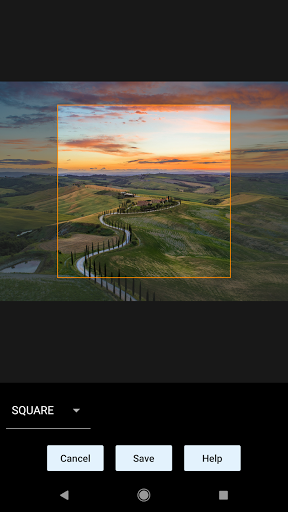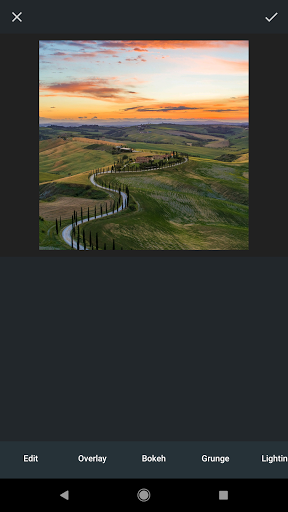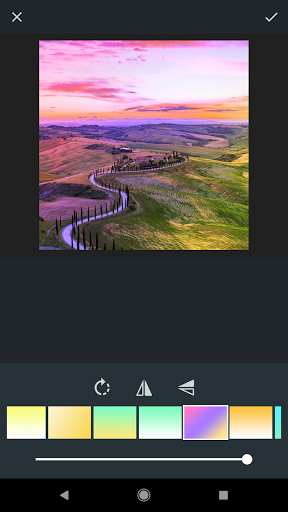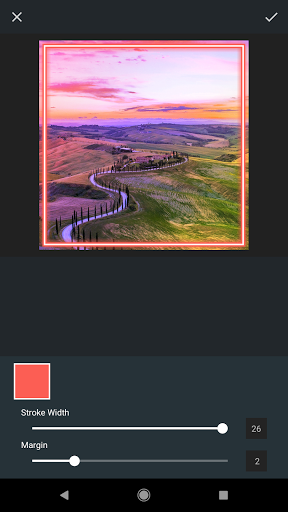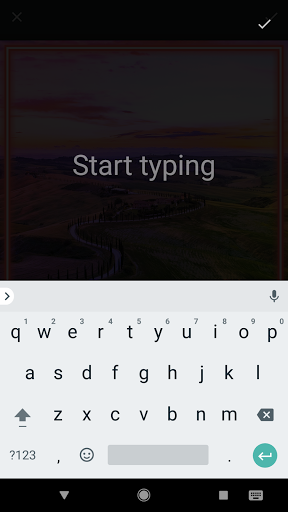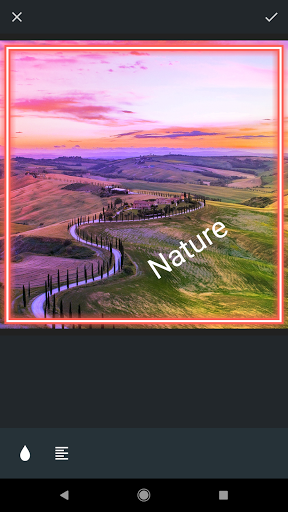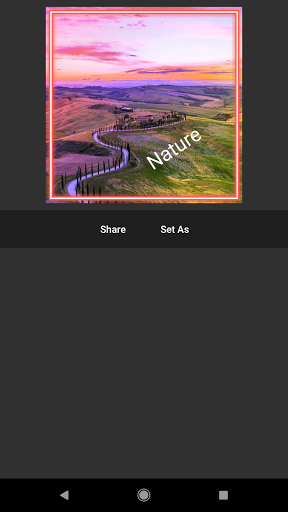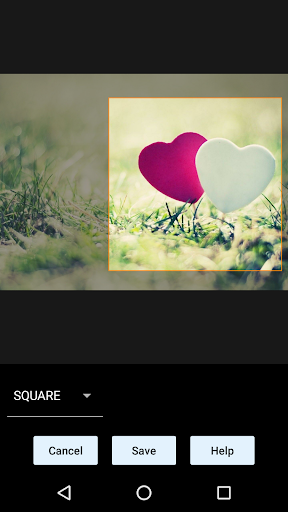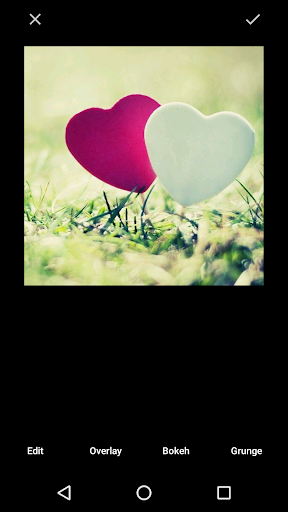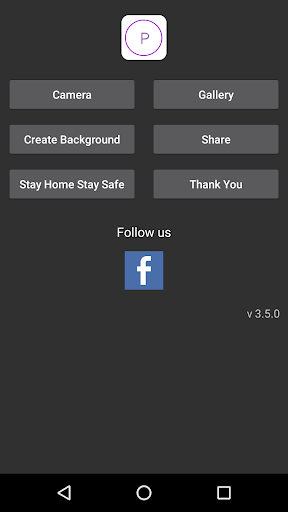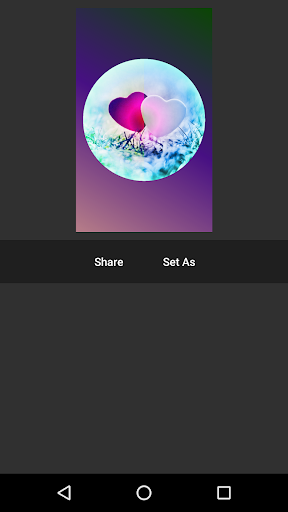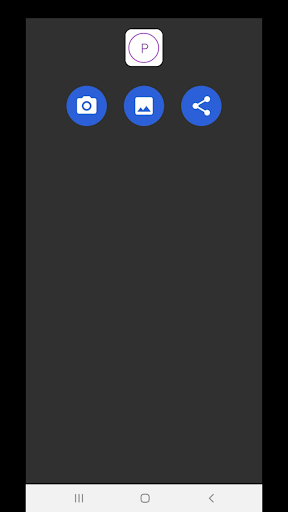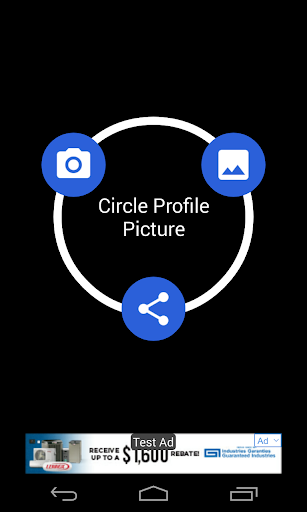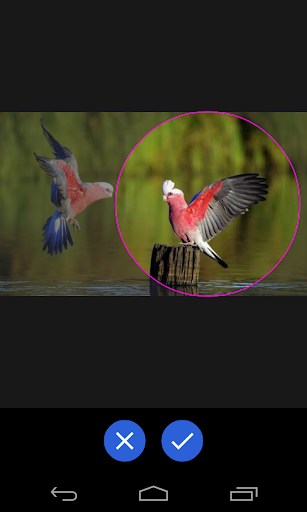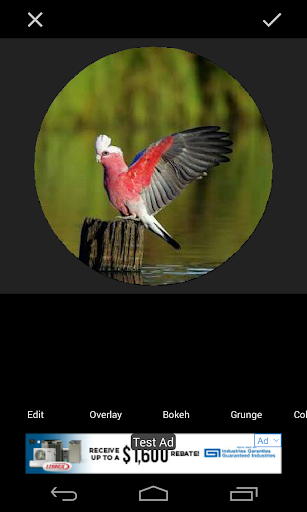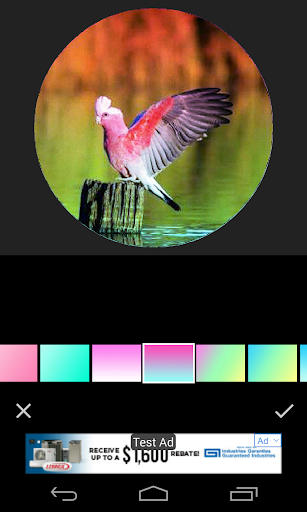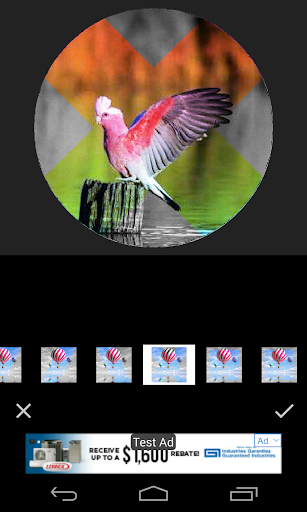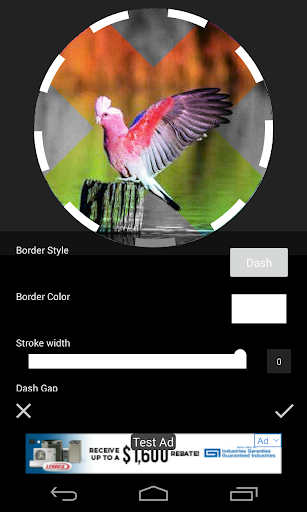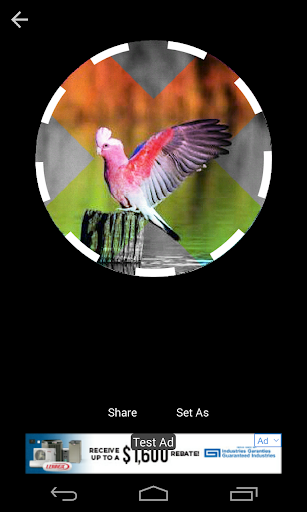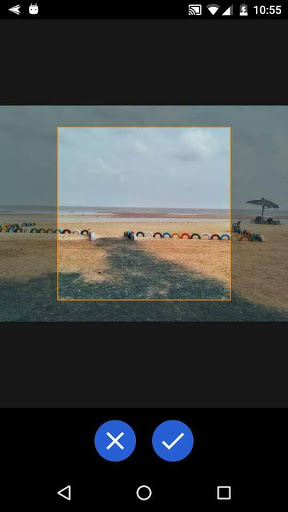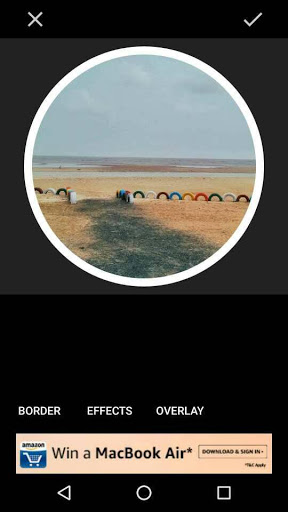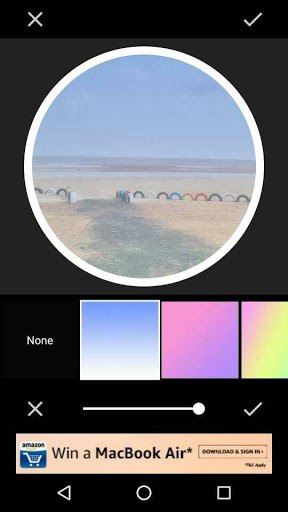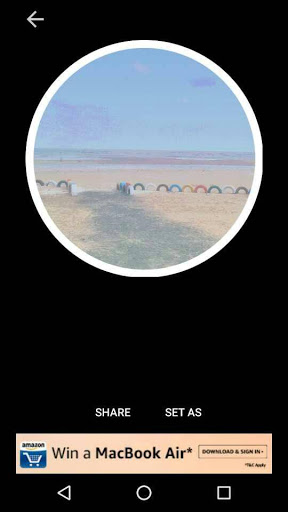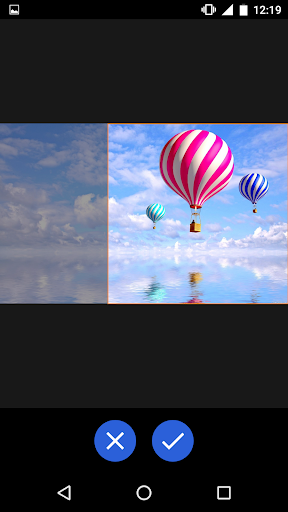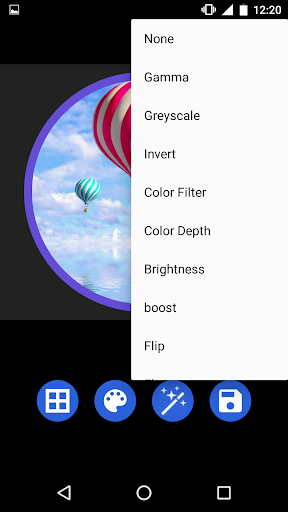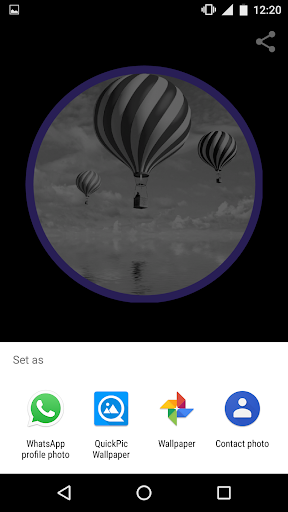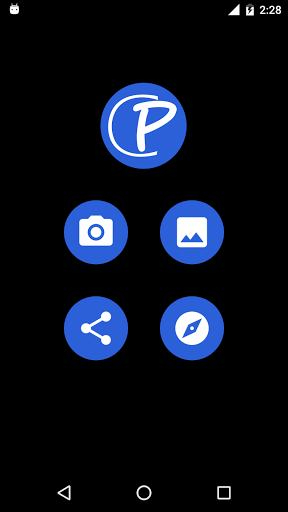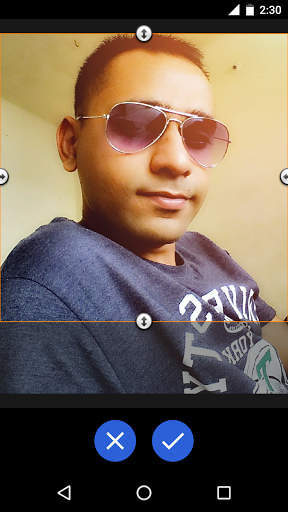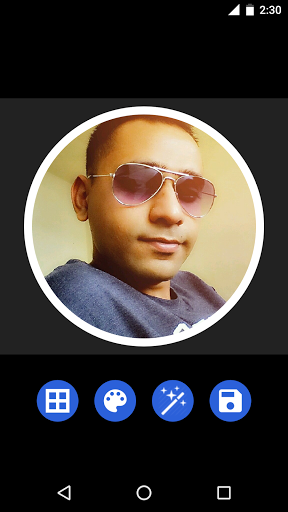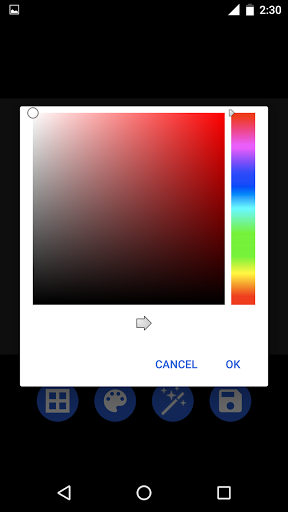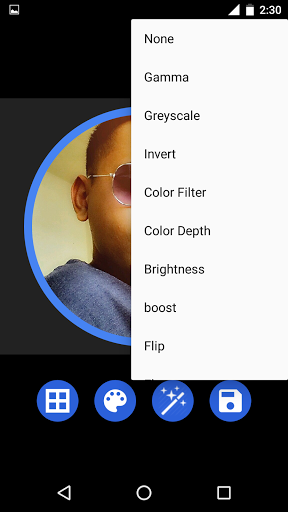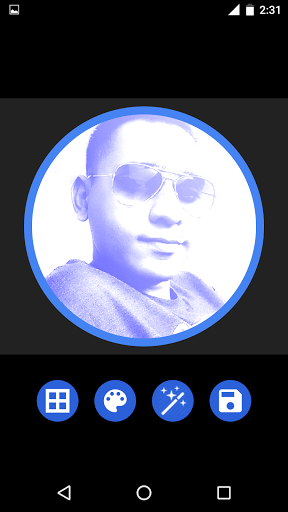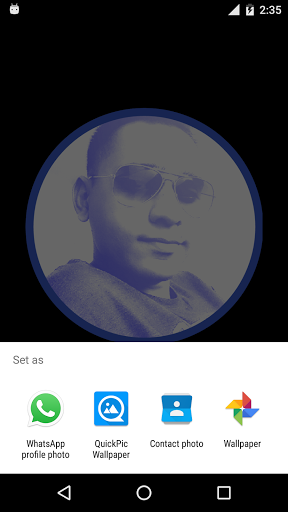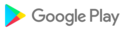Create your image in circle or in sqaure shape and apply effect & set as your profile picture
Again now most of social site and application are display your profile picture/image in circle shape even though you upload as in rectangle.
No worry here is the application which allow you to create your image in circle shape and set as your profile picture or display picture
Now by using this application you can create your profile picture with amazing stylish effect which you can apply on image which is in circle/square shape and save it to your device. Some for the effects required Login for download effects files.
On next step you can set as your profile picture in Google+, WhatsApp and many other application. With in application when you save the image we have provided option "Share" and "Set as" as in icon form by click on that you can use newly created image in available application for Share or Set as wallpaper, profile picture etc.
Tools
Adjusting colors by Brightness, Contract, Saturation, Hue, Colorize, Color Balance and more.
Effects & Overlays
Overlay, Bokeh, Grunge, Color B&W, Border, ArcBorder, Multi color, Neon Border, Lighting, Radient and other Effects.
Text
Add text on image, apply text size, alignment and color, pinch to zoom in/out & rotate the text, move text on specific location on the image.
*** Main features ***
- Capture/Select image and crop the image and create image in circle or in square shape
- Tools to adjust colors of image. Rotate/Flip
- Apply Border with dash/plain style with color
- Apply Overlay like Bokeh, Gradient Color, Grunge on image
- Apply Black & White with Color shape effect
- Apply various effects
- Add text with color changing, pinch to resize size and move
- Create Background as Basic or Unique by selecting existing Square or Circle image
- Celebrate or create as message type images like Thank You, Independence Day etc.
- Main and most important Set this image/picture as your profile picture or display picture
- Create image for other and you can share it also.
- Save the images as many as you can and create unlimited.
You can create background or cover images. Basic Background and Unique Background available all the time whenever you want to create image for background or cover image, while some background will be avaiable event base like "Christmas", "New Year", "14 January Makar Sankranti", "26 January Republic Day" etc.
Work in progress for more upcoming related events base profile theme and background images.
Thank you for using this app and your support.
Thanks for using Circle Profile Picture app.
* New Multi color border style added under Shape Image feature
* Performance improve and minor bug fixed
Thanks for using Circle Profile Picture app.
* Performance improve and minor bug fixed
Thanks for using Circle Profile Picture app.
* Color BW feature improved
- Turn your photo into black/white with different shades and select the shape style to apply effect on your photo
* New feature Blur image available.
- Now you can create your image with blur image as background and main image as in square, circle or heart shape with different style.
* Performance improve and minor bug fixed
Thanks for using Circle Profile Picture app.
* Minor bug fixed
Thanks for using Circle Profile Picture app.
Merry Christmas & Happy New Year
* Minor bug fixed
Thanks for using Circle Profile Picture app.
* Minor bug fixed
Thanks for using Circle Profile Picture app.
- 2 new Shade effect added under Overlay menu, try now.
- Android 12 app won't open issue fixed
Thanks for using Circle Profile Picture app.
- Android 12 supported
- All types of Border features are improved
- "Thank You", "Stay Home Stay Safe" and other features improved.
- Design and performance improvement
- Minor bug fixed
Thanks for using Circle Profile Picture app.
- Android 12 supported
- All types of Border features are improved
- "Thank You", "Stay Home Stay Safe" and other features improved.
- Design and performance improvement
- Minor bug fixed
Thanks for using Circle Profile Picture app.
- Android 12 and higher version application Install and/or Update issue fixed.
- Design and performance improvement
- Other minor bug fixed
Thanks for using Circle Profile Picture app.
Merry Christmas and Happy New Year
- Design and performance improvement
- Camera application not found issue fixed
- Save background images issue fixed
- Other minor bug fixed
Thanks for using Circle Profile Picture app.
Merry Christmas and Happy New Year
- Design and performance improvement
- Minor bug fixed
Thanks for using Circle Profile Picture app.
- New feature added "Shape Background"
- Minor bug fixed
Shape Background:-
* Background image shape circle or square
* Set Single color, Gradient color with different gradient style or Blur image as background
* Main image adjust by Pan, Pinch to Zoom or Rotate
* Add Emoji's multiple time and adjust by Pan, Pinch to Zoom or Rotate
Thanks for using Circle Profile Picture app.
- Design and performance improving
- Minor bug fixed
Thanks for using Circle Profile Picture app.
- Design and performance improving
- Minor bug fixed
Thanks for using Circle Profile Picture app.
New update brings you new features:
- "Happy Mother's Day" in advance, 10th May Mother's day celebration. Create image with Mother's Day message or write your own message and share with your Mom.
- Design and performance improving
- Minor bug fixed
Thanks for using Circle Profile Picture app.
New update brings you bunch of new features:
- "Happy Republic Day" in advance, 26Jan India Republic Day profile theme and backgrounds.It will be availalbe from 23Jan to 26Jan.
- Another Overlay effect added called "Scribbles".
- "Add Text" has news option availalbe 'Text background' and text format style (Bold, Italic, Underline, Strikethrough)
Note: To download Scribbles and Republic Day theme images login required.
Merry Christmas and very Happy New Year
- Christmas background will be available from 20-Dec to 25-Dec
- New Year background will be available from 26-Dec to 5-Jan
Bug fixed
Privacy Policy updated
- Colorize & Color Balance effect added in Tools option.
- Basic Background Social media more option added Facebook, Twitter, Instagram, Youtube, Tumbler, LinkedIn etc.
- Design and navigation improved
- Minor Bug fixed.
Try now new feature Adjustment
- Now you can adjust the color of image by adjusting Exposure, Brightness, Contrast, Saturation, Temperature, Tint, Hue & Lightness and make your image awesome
- New feature Text added
- Performance improvement and bug fixed
Celebrate Independence Day for your Country
Note: Login required
New feature, create image in shape of square and apply effects.
Improve app other features and fixed bugs
Minor bug fixed
Unique Background
- Create background with unique style.
Bug fixed and improve performance
New Feature
- Create Background for mobile wallpaper or for social application profile picture or cover photo
- thank you
Minor bug fixed and improve performance
- New Sweepient effect added
- Radient effect add more colors
- Bug fixed and improve performance
- New Effect added
* Linient -> Create your own gradient overlay with applying alpha effect.
* Split -> Draw multiple color and apply as overlay with applying rotate and alpha effect
* Radient -> Feature upgraded set colors with applying alpha effect.
- Save -> Save image size selection Small, Medium, Large or Original
- Improve performance and bug fixing, fixed memory related issue
- New Effect added
* Linient -> Create your own gradient overlay with applying alpha effect.
* Split -> Draw multiple color and apply as overlay with applying rotate and alpha effect
* Radient -> Feature upgraded set colors with applying alpha effect.
- Save -> Save image size selection Small, Medium, Large or Original
- Improve performance and bug fixing
Bug fixed and improve performance
Supporting Android 10 now and bug fixing
Android 10 support with below features
- Create your image by Camera or Select from Gallery
- Share your image with other via other application
Please note Set As function not work proper, this feature still in progress you may be facing some issue if you have Android 10(Q) version
Supporting Android 10 now and bug fixing
Android 10 support with below features
- Create your image by Camera or Select from Gallery
- Share your image with other via other application
Please note Set As function not work proper, this feature still in progress you may be facing some issue if you have Android 10(Q) version
Improve performance
Improve performance
New Radient effect added
- Mix 2 colors to make radial effect and apply on your image
Performance improved
- High resolution images supported for editing.
- New effect added Overlay
- New design updated
- Improve performance
Bug fixed and improve performance
Version 1.2- New Sepia effect available- Small screen issue fixed- Performance improved
 Huawei Y6 Pro
Huawei Y6 Pro